This post may contain affiliate links.
Let’s pretend I’m pinning one of your pins. I notice you have a complete board of the same kind of pins, and I’m interested in the topic. That probably will attract me to your profile. That is the moment when you introduce me (and others) to your brand! Your profile, and how much work you have put into it, will say a lot to me about your brand and what it is all about.
How do you want your brand to be perceived? Your profile could be the first introduction to your brand and your business. Make sure it counts! If you don’t pay attention, this can affect people’s first impression of your brand.
Let’s go and check your Pinterest appearance
We’ll start the beginning
Log in and go to your Profile.
Username
When you created your account, you already have chosen your username. Hopefully, you picked your business or blog name. If not, don’t fear, it is possible to change this if. Go to Settings, change the username and click on “Save Settings”. The username can be 3 to 15 characters, so sometimes you have to be a little creative.
Business name
Add your business or blog name. If there is room left, you can add some more text to describe your business. For example: Our Creative Mindset | Our Creative Mindset | Blogger, Crafter, Teacher
Picture
Pinterest is all about the visual aspect, and because you want to promote your blog or brand, invest some time in a good portrait photo. Another option is to use your logo as a profile picture. Either way, this is helping you with your brand recognition.
About you
It can be difficult to write a good “About you” text. My tips are: focus on what your brand represents and how your business can benefit the reader. Use keywords to boost your visibility in a search. For example: “Teaching creative entrepreneurs to use WordPress” or “Artist at Ali Edwards Creative Team”

Location and Website
Next steps are to add your location, and of course your website. Don’t forget to confirm your website, since this will provide you the Pinterest Analytics.
Improve your boards
Then some fun stuff; improve your boards. These boards need to reflect what your brand is all about. What do you offer to the other pinners? You have the option to promote your products, but also show what inspires your brand.
For example: If you have a business blog about writing, adding a board with funny movies involving pets isn’t really appropriate. (But of course, you can add them to your secret board, I won’t tell anyone.. )
Take a good look at each board and their description. Take your time to come up with a creative name and description but don’t overdo it. Don’t go all cryptic, but just describe the content and try to keep it aligned throughout the boards. Keep it simple enough.
 Check all boards to see if you have enough pins and make at least one board especially dedicated to pins from your website. Keep this one and other relevant boards on top, and remember to make sure all links to your website are working. You can make sure they do, by pinning directly from your website, using the Pin- button.
Check all boards to see if you have enough pins and make at least one board especially dedicated to pins from your website. Keep this one and other relevant boards on top, and remember to make sure all links to your website are working. You can make sure they do, by pinning directly from your website, using the Pin- button.
Board covers
A new trend is adding covers to each board. There is a difference of opinion if this works. Some pinners prefer to see directly what the images in the boards are, and with the cover board, you block this partly. Others prefer to have one, to keep a consistent feel to their profile and Pinterest boards. If you decide to do this, choose a board cover, that represents what the content of that board is all about and add it to every board. I haven’t found any research on what works best. As soon as I do, I will update this post.
Showcase
A new feature Pinterest introduced is the showcase. This is only visible when you have a business account, and you can decide to skip this, but I would highly recommend using this option.
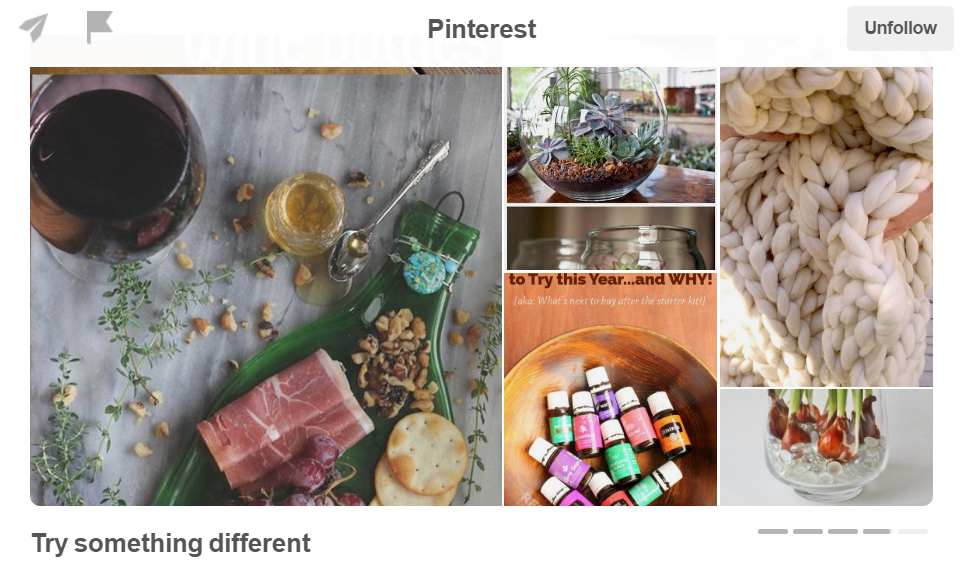
With this functionality, you can create a moving board, which shows the boards that describe your brand the best. Pick the boards you want to promote and drag them to the showcase. If you have “rich pins”, they will be added to the board first. If a pinner goes to your profile, these boards grab their attention, so make sure you’re promoting your best pins.
After reviewing all of the above, you can be sure that your profile represents you, your brand, and your business. Now go ahead and start pinning!





