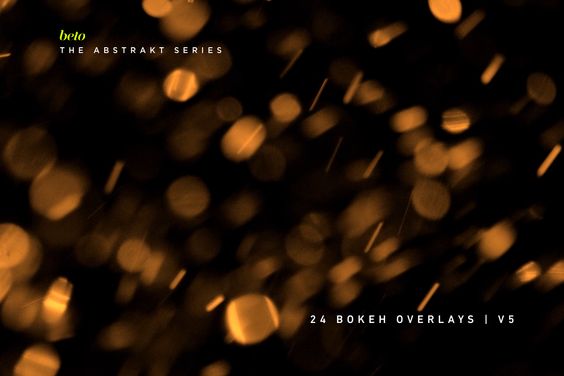This post may contain affiliate links.
How to create that perfect Bokeh effect?
Every year I participate in Ali Edwards December Daily project. December Daily is a perfect way for me to remember all the fun December activities, including Sinterklaas, Christmas and my daughters birthday.
I take at least one picture a day and quickly jot down the things I want to remember. In January I will start working on getting all the photos edited and printed.
One of the effects that belong to December and December daily is the Bokeh effect. Bokeh is that blurry light effect. This will require the correct setting on your camera and the correct lens.
You can use the bokeh effect for a beautiful photo of your Christmas tree, but you can also use it to add lights to a family photo, a random photo of your baby or your dog playing in the snow. It can be used for almost everything.
But how can you achieve that bokeh effect?
There are many tutorials to be found on Youtube on how to create that perfect bokeh effect. But is there an easier way to get this light effect? Yes! By using Bokeh overlays or brushes. It’s so easy!
Below you can find 10 Bokeh effects that I’ve found on Creativemarket or Designbundles. This will perfect that Christmas card or December daily photo!


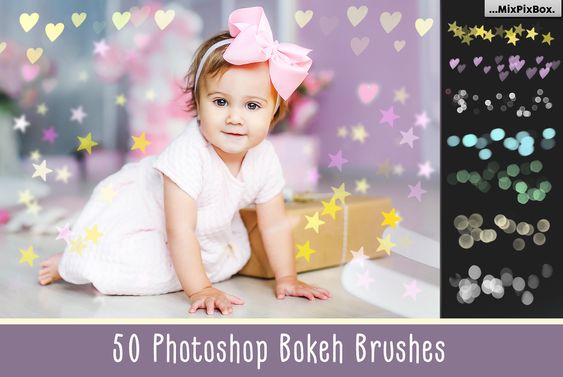



So go ahead! Create some bokeh magic!